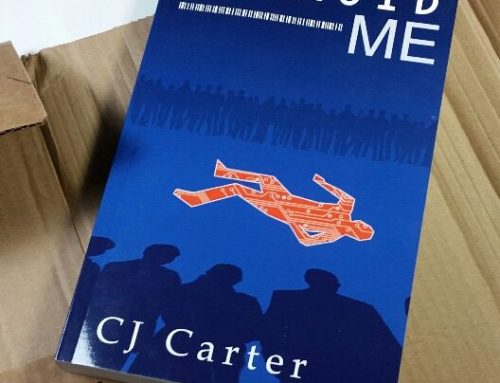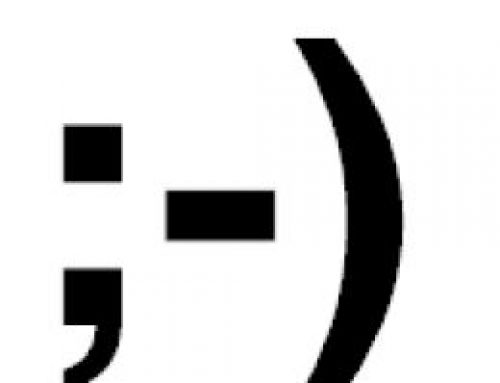Sometimes it seems there are as many ways to write as there are writers. As our options increase, we tend to try a myriad of tools to find the combination that works for us. Some of us opt for more populist tools, others assemble an eclectic mix that others would find maddening. I sort of fall into the latter category.
Sometimes it seems there are as many ways to write as there are writers. As our options increase, we tend to try a myriad of tools to find the combination that works for us. Some of us opt for more populist tools, others assemble an eclectic mix that others would find maddening. I sort of fall into the latter category.
I don’t run any Apple gear. As a result, some of the gee-whiz software that becomes all the rage is, at best, held at arm’s length — that is, if it’s available at all for other platforms. My main machines are an aging Windows XP tower, and a not-as-old-but-could-be-newer laptop that mostly runs Linux (specifically the Ubuntu distribution). As a result, I desire tools that are cross-platform and functionally identical. This leads to tools that have full cross-platform functionality, or tools that are web-based and thus divorced from a specific platform.
LibreOffice
This is my text recording suite of choice. I used to use OpenOffice, but I don’t see Oracle’s ownership being in my best interest. Apparently I’m not the only one who felt that way, and so LibreOffice “forked” off from Oracle’s product. So far, it seems like LibreOffice is more attentive about features and bugs, so it seemed the way to go.
About 98% of what I do is with LibreOffice Writer, but I will do some outlining and calculations using LibreOffice Calc.
I’ve found that since Writer has long been designed to be word processing software, it gives me the flexibility I desire while also staying out of my way. Converting text so that Kindle is happy, or CreateSpace, or Smashwords, or…you get the idea, isn’t too onerous. And, when the next e-publisher comes around, doubtless the functions already available in LibreOffice will be equally up to the challenge of meeting their formatting quirks.
There once was a time when I used the Microsoft Office Suite, but any perceptions of software bloat aside, the fact is that with it not being cross-platform as well as being a bit pricey (especially if you upgrade every cycle) it lost its appeal. The only reason I can see to go with Microsoft is to appease publishers, agents, and editors who insist on giving notes in those programs. While LibreOffice does a good job converting formats, I’ve learned firsthand that it’s not always with the fidelity you’d hope for.
MediaWiki
When I’m constructing a long, complicated story, my favorite tool is MediaWiki. I’ve written about this before in Best Writing Software Since the Word Processor. I’ve found it to be a great tool for novels—I first used it in earnest when writing Que Será Serees—but when I was writing The Connor Wars, it was indispensable. When you have scores of characters, multiple timelines, a big ol’ pile of story arcs…well, it gives you are great reference for when you’ve forgotten whether a certain character had two or three scars on their face.
The only downside with MediaWiki is that you do need to host it. You can opt to make it available to you on the web on a web host, or you can install it on a local computer (or UFD). I’ve done it both ways and it works fine.
Evernote
When doing research for a project, I find Evernote to be a valuable asset. I can dump photos, web pages, notes, and other sundries into a project notebook. It allows me to be protected from sites disappearing on me, taking their data with them (which happens). Since it also stores the source URI (or, optionally my GPS), I can cite and return to my source. Even better, I can mirror select notebooks to my phone, so that serves as a helpful data backup.
Evernote offers a very useful free version, but I found it so valuable I’ve signed up for their “pro” edition which offers more storage, bandwidth, and added features.
Dropbox
Speaking of backups…well, I backup my data like crazy. Over so many decades of computer use, I’ve learned the value of backups. Dropbox offers up a very simple, automatic backup that I can access from a variety of devices. When I’m working on a project, I like to have my work-in-progress files “drop-boxed” both to safeguard a data corruption and to have the file available on multiple machines.
Freemind
When building a story, sometimes you need something less rigid than a wiki. Freemind offers a more free-form framework to diddle around with your story ideas, easily allowing you to move bits around, flag others, and generally get a handle on the story during the messy, brainstorming stage.
I used to use similar software for Windows, but it’s since disappeared for download and the only computer that had an orphan copy running sort of crashed an burned a few years ago.
Movie Magic Screenwriter
When you are a screenwriter by training, you have some ideas of what you want from screenwriting software. I’ve used just about everything out there at one time or another, and Screenwriter is the one I always comes back to. This is partly due to me having been using this lineage going back to ScriptThing for DOS. More than that, it has the balance of features and a lower number of bugs than most.
That said, it’s not perfect. It doesn’t play well with Linux. I think it and its main rival, the more widely-used Final Draft, are a bit overpriced for what they do. Worse, I’ve yet to find one that doesn’t have its share of bugs. That aside, I’d probably opt for Celtx if it weren’t for the fact that I’ve grown with Screenwriter and (at least when I was writing The Connor Wars) Celtx lacks the ability to write a teleplay with act breaks.
Dragon NaturallySpeaking
Another one of those tools I’ve written about before. I like using Dragon for two things: 1) As a method for me to write when my RSI issues flare up enough that typing isn’t a great option; 2) For note-taking.
I’ve written before about my RSI issues. There are times when I can’t type or hold a pen for more than a signature. Since stories still like to be told, I need a way to tell them. Dragon allows for that.
Perhaps the thing I usually use Dragon the most is for note-taking. You just sit down with the microphone in front of you and just talk…stream-of-consciousness. It’s a nifty way to help story development. Some people will use a voice recorder, but this gives me text I don’t have to try to transcribe. I can even import a recorded file and have it transcribe it for me.
Still…I do find the error rate to be higher than I’d prefer. Perhaps it’s me. Maybe I naturally mumble or slur in excess of Dragon’s abilities. I’m a writer, after all, not an enunciator.
The Internet
Was there ever a better research tool for writers than the Internet? No. Not even close.
Scrivener
Lastly, a piece of software I don’t use, but strongly considered using. Scrivener is one of the most popular pieces of writing software I’ve seen come along. It has many features that are much more integral than those I’ve listed above. It’s reasonably priced…though you’ll need to buy it for different platforms as the license doesn’t swing three ways.
I opted not to use it first because it’s development for Windows and especially Linux are lagging. As a result, I don’t feel I’m really the targeted demo. That aside, having been burned with proprietary software in the past that disappeared and rendered my archives unusable (at least not without a ton of work on conversion software), putting all my eggs in one basket makes me nervous. Toss in the large number of files the program produces and a somewhat awkward editor (not as intuitive as Writer, in my opinion). I do see why people like Scrivener, but for me the minuses outweighed the positives.