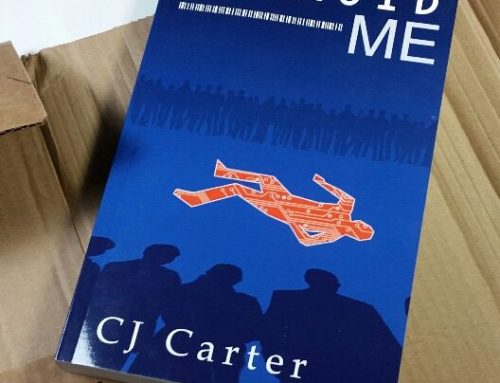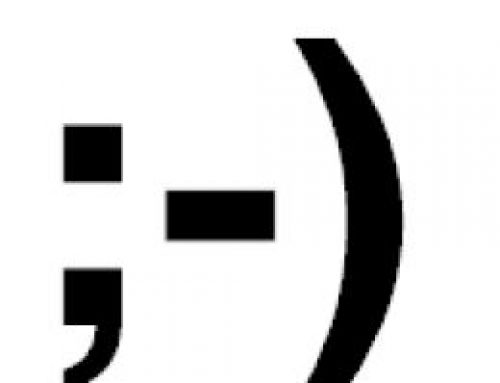(This is not a post about word processing software. I want to make that clear from the start. So, don’t bail out early.)
Writing With Technology – A Brief History
There is little doubt that the single most important tool for writing since the inventions of pen and paper is the word processor. Since the mid-1980s, when small computers wrested this electronic typewriter from dedicated machines and put it in the hands of the masses, writers of all ilk have been freed of the tedium of having to either re-type page corrections, or send their work out to professionals. Now, minor changes could be made in a draft and it could be auto-magically printed out in seconds. Not only did it make writing easier, but it also made it better by encouraging writers to make “just one more draft”.
It wasn’t unreasonable, I don’t think, for writers to expect even more help from their computers when it came to working with their stories. Many attempts have been made. One of the first has been outlining software. This was soon incorporated into Microsoft Word for Windows and others, and quickly disappeared as a stand-alone category. Even as someone who does some preliminary outlining before penning a tale, I find the utility of outline processing to be marginal, at best.
There have been scattered attempts to make “3×5 card” software, to mimic how many writers like to assemble longer works. For the most part, these have been little more than outlining software with a prettier face. It was slightly more useful, but could never surpass the ease of use of ACTUAL 3×5 cards. A variant of this was found over on the Apple side, where people tried using hypercard stacks to accomplish the same thing. It’s downfall was two-fold: it required some programming ability, and it was on a less ubiquitous computer platform, and thus was not even available for many to try.
More recently, we have seen the advent of structuring software. Titles such as Dramatica and Power Structure have attempted to put together in one interface all of the story-building tools a writer could want…and even force a wee bit of structure on them, besides. For a while, many of the script buyers in Hollywood would pass on a story if it would fit conveniently into Dramatica’s paradigm. Of course this sort of formula-based structure was doomed to fade…and it did.
There have been more attempts, some I’ve written myself, but it’s clear that it takes more than simple mimicry to trump the time-tested traditional methods. Fortunately, that time has arrived.
Unstructured Structure
 What writers have needed is something that provides a platform for structure without imposing a structure. Something so flexible that it can be used not only for development, but analysis and reference. It also has to be easy to use that the learning curve is about as close to nil as it ever is on a computer.
What writers have needed is something that provides a platform for structure without imposing a structure. Something so flexible that it can be used not only for development, but analysis and reference. It also has to be easy to use that the learning curve is about as close to nil as it ever is on a computer.
What is this magic software? What is this gateway into all things writing that aren’t word processing? Why, it’s something just about all of us use very frequently: the wiki.
Yes, the same sort of software that powers Wikipedia is also the very same tool that can make a writer’s life so much easier. In fact, after trying dozens of wiki versions, I’ve found that MediaWiki (FAQ), the very software that powers Wikipedia, is one of the easiest and cleanest wikis out there (if it weren’t for individual preferences, I wouldn’t have qualified that). Plus, since it powers such a large web site, the software is well maintained. Oh yeah…and did I also mention that it was free?
What’s the catch? The only one that I can see is the installation. Most wiki software, including MediaWiki, expect to be hosted by a web site. Now, you can certainly do that if you are allowed to install software at your ISP, but I think a better solution is install a local site. This is done with with WAMP (for Windows), LAMP (for Linux), or MAMP (for Mac) software. The installation I like is called XAMPP, and is available in a variety of platforms. I like this installation because it is so easy (at least for windows)…just copy the files to a folder and you’re good to go. Installation doesn’t get much easier than that.
Installing MediaWiki is only slightly more difficult…after you copy the files to a folder withing the htdocs folder of your XAMPP install, and after starting XAMPP, you use your web browser and type in “localhost” for the address (or “localhost/mywiki” if you actually named a folder when you installed, substituting that folder name for the “mywiki” part of the address). The first time you start it, you’ll be asked a few installation questions about usernames and database names, but once it’s done, you’re good to go. You will now have a wiki on your computer that can only be seen on your computer.
Now that wasn’t so hard.
Beginning Wiki
So CJ, I hear you asking, how do I use this? I could be flip and say that you create and edit pages just like you do on Wikipedia, but I know most people don’t do that (though you can).
I’m not going to go into the esoterica of using every feature of the wiki. I leave that as an exercise for the user (where would mankind’s quest for knowledge be if I just gave all the answers). Suffice it to say, you have a lot of formatting tools at your fingertips, not only with the wiki markup language, but also with HTML. Even so, to start, there is really only one bit that you do need to know if you are going to use this software to its fullest. The link.
In MediaWiki, and most other wikis, a link is indicated by bracketing a word or phrase between paired double brackets like so:
An alternate format allows you to make a link with a different word or phrase (convenient for character names): [[Lisa Caldwell | Lisa]] This would show up with “Lisa” being the highlighted link, but clicking on it would take you to the “Lisa Caldwell” page — if it exists, or the edit screen if the page doesn’t exist yet. That vertical bar “|” makes all the difference.
Everything else you can do is simply flash. You can format to your heart’s delight, but you don’t have to. The advantage of wiki is that you pretty much just need the links.
Creating new pages is just as easy. You can either click on the edit tab at the top of the page, or you can click on a link for a page that hasn’t yet been defined. In both cases, you get the edit screen.
Writing With Wiki – A Real World Example
As I mentioned, I use wiki for a variety of purposes in the course of a project. To help illustrate how useful this can be, I’m going to use as an example the first project I did that was almost entirely dependent on wiki software. Note, while it is now in MediaWiki, it has been translated through three other wiki software programs…I didn’t start using MediaWiki.
Que Sera Serees is a science fiction (SF) novel set on an alien world caught in a war it didn’t ask for but couldn’t avoid. As is the case with most SF stories, there is a lot that needs to be created and kept track of: characters, governments, worlds, ships, etc. It quickly becomes a nightmare for continuity. Enter the wiki.
After creating the world — which is the only thing I did using pencil and paper and spreadsheets because it’s much faster figuring out planetary physics and orbital dynamics that way — I started with something so common that we don’t usually think about it: measurements. What are the standards of measure in my universe?


Once I had that, obviously I started going nuts. As I mentioned in the post What’s better in fiction writing, a plot outline or free flow writing? I like to flesh out a fair amount of the consistent details before I begin writing the narrative. There is a significant focus on major characters and their history:

As you can see, for a not-quite-so-major character I just put in a few snippets at first to give me a framework for the character. For a more significant character, I go into MUCH more detail.
Once I feel I have enough detail (by this time I have over 100 links), I start writing. Despite my admonition about looking at your notes, I will from time-to-time…not for story, but for reference. When creating a region with a half-dozen different civilizations and aliens, a story with planet-wide scope, and numerous battles, it is sometimes the case that the author will, from time-to-time, forget what was what. This is when the wiki truly comes into its own.
I don’t spend a lot of time tending the wiki while writing, but when I introduce new characters, places, technologies, etc… I do make a note, if only so that I spell the name consistently through the process. Other than that, the wiki sits unused until I’m done with the first draft.
Rewriting With Wiki
Rewriting can be a chore. I mean, with a 120,000+ word draft where do you start to sort things out? With the wiki, I go through the draft, chapter by chapter, writing down all the scenes followed by some notes of items that are on my mind to tend to when I push out the next draft.

After a major rewrite of the text, plus an extra draft incorporating reader’s comments, I once again go through the text chapter-by-chapter:

You can see that I’m now using more of the formatting power. I strikeout items that were deleted, italicize items that are new, flag new scenes and scenes moved from other places in the previous draft.
At this point, the story should be pretty solid (though I will say that the first two chapters continued to change substantially). The wiki is now used for reference and continuity. With so much to keep track of, it’s important that the final draft be as internally consistent as possible. I also like to fully flesh out the minor characters’ descriptions/histories, if not before then now, so that I can see if maybe I can add a few more interesting tweaks, or perhaps notice something that eluded me previously.
After It’s Done
One of the great things about the wiki, is that after the novel (or screenplay or whatever) is put to bed, the notes aren’t taking up any physical space. Your desk isn’t cluttered and your file cabinet isn’t filled will old notes. This is important because you then have no need or desire to try to consolidate — meaning that you won’t feel a need to throw out your notes.
A year or two down the road, once the publisher has been found, you will be so grateful to have your writing notes at your fingertips. When you are asked why character X is thus and so…well, you can call that information up on your screen and sound as if you have your novel memorized, when the reality is that you can’t even remember the name of your main character, much less the town they were raised in.
Being a SF author, creating worlds and aliens and stuff, I depend so much on my notes. Fantasy authors have no less of a chore keeping track of creatures and spells and whatnot. But a historical drama is just as dependent on a library of facts, if not more so, in order to maintain some semblance of verisimilitude. In fact, for anything more complicated than a limerick, there’s no reason not to take advantage of this marvelous new tool. While it was not invented with writers in mind, I think it fits that niche very nicely. Also, given that wikis were developed to be a collaborative tool, there’s no reason why it can’t be a boon to collaborative works when the writers can’t be in the same location. The possibilities are left to your considerable imaginations.
I think the thing that surprised me the most when I first tried using wiki software for writing is that it’s pretty darned easy to use. You pretty much only have to be mindful of putting in links, even if you don’t think you’ll need them. There’s no harm in not using them. Nothing I’ve used has ever been this easy and flexible while also giving me a custom-made database.
Even so, I can’t claim that my experience with wiki will be your experience with wiki. I can almost guarantee it will not. Perhaps you have found something even better. If you have, I’d love to hear about it. So tell me, what software makes your writing world easier?