One of the requests people make after watching one of my handwriting videos is for guide sheets so they can practice. Since everyone has their own person preferences on this, not to mention wanting to try different styles of writing with require differing metrics, I’ve opted for the “teach a man to fish” option. Here is a video showing a (relatively) quick way to make custom guide sheets on your own computer.
CJCS Video: Making Guide Sheets with Inkscape
Share This Story, Choose Your Platform!
4 Comments
Comments are closed.

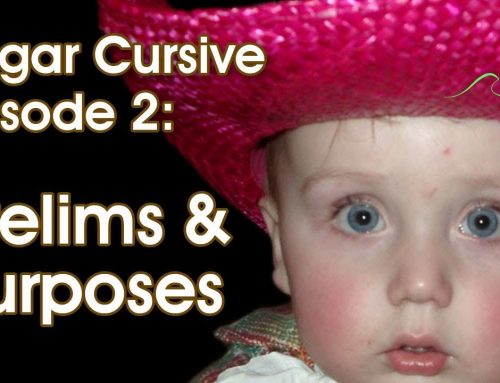


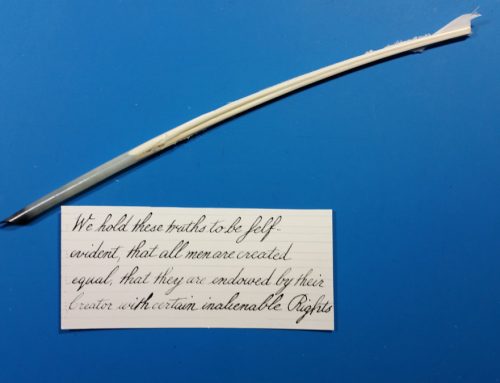
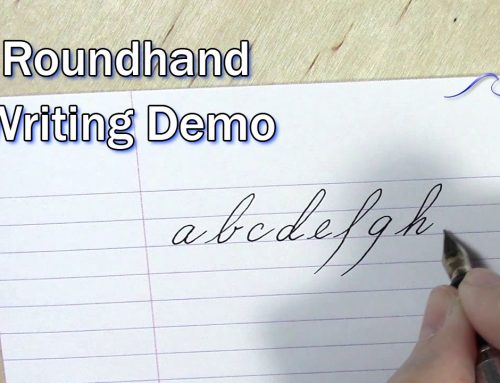
can you expand on this by making a video on making the guidelines but put the letters as well so that one can traces over them with another paper?
I have thought about doing this. How I’d do it isn’t necessarily the best way to have most other people do it. I’m still trying to come up with something that will work for the most people. Thanks for the suggestion.
Hi! I am going insane here… I have managed to get the first tile in place but when I click on Create (tiles) the lines are not aligned but slightly tiered!!
I have tried redoing and different PCs but all having the same issue.
Sorry to bother you.
PS Using the usual Align (top/bottom) functionality doesn’t make any difference
That can be a vexing problem. It happened to me once and my only solution was to re-install inkscape. That fixed it. I still have no idea why it didn’t work previously.
Still, there are things to check for in the create tile dialog using a new file. In “Symmetry”, be in “P1: simple translation”. Make sure that in in “Shift” and in “Scale”, all the numbers are 0 except for exponent for both rows and columns, which should be 1. These are the baseline settings which should work. Also, at the bottom of the dialog, use “Rows, columns” instead of “Width, height”. I’ve generally had fewer problems with “Rows, columns”.
I do understand your pain. Inkscape can occasionally do things wrong even though you are doing everything right.
Good Luck.